You probably installed the Flash plugin to play movies, games and movies on the Internet. Regularly, the software checks if updates are available. To switch this off, you must change the software settings.
1- Click Start and then Control Panel.
2- Click System and Security.
3- Click Flash Player.
4- In the window that appears, open the Advanced tab.
5- Select Never check for updates.
6- Close the window to save the change. At any time, you can search manually update by going back in the advanced settings of Flash Player and clicking Find Now.
1- Click Start and then Control Panel.
2- Click System and Security.
3- Click Flash Player.
4- In the window that appears, open the Advanced tab.
5- Select Never check for updates.
6- Close the window to save the change. At any time, you can search manually update by going back in the advanced settings of Flash Player and clicking Find Now.
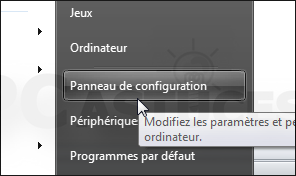
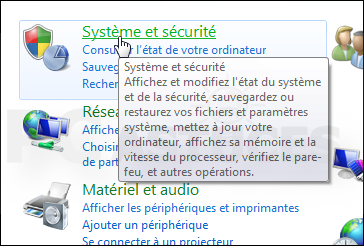
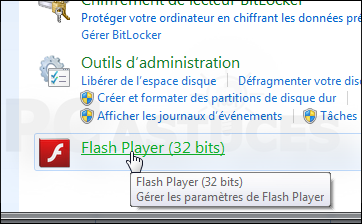
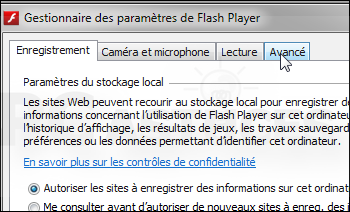
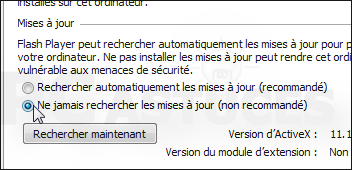
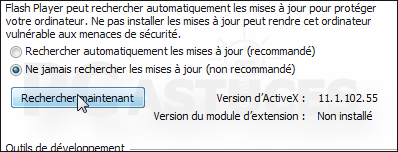
0 commentaires:
Enregistrer un commentaire