Although Excel is best suited to perform calculations in tables, Word has tools to perform simple operations in your tables: average, sum, etc..
1- In your table, go into the cell where you want to make a calculation.
2- Open the Layout tab of the ribbon.
3- In the Data group, click Formulas.
4- In the window that opens, you can enter your formula. By default, Word inserts the formula SUM (amount). If you are in the end, the sum of columns to the left (left) will be performed.
5- Confirm with OK.
6- You can also use the AVERAGE formula to calculate an average over the columns to the left (left), right (right) or above (above).
1- In your table, go into the cell where you want to make a calculation.
2- Open the Layout tab of the ribbon.
3- In the Data group, click Formulas.
4- In the window that opens, you can enter your formula. By default, Word inserts the formula SUM (amount). If you are in the end, the sum of columns to the left (left) will be performed.
5- Confirm with OK.
6- You can also use the AVERAGE formula to calculate an average over the columns to the left (left), right (right) or above (above).
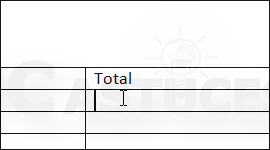
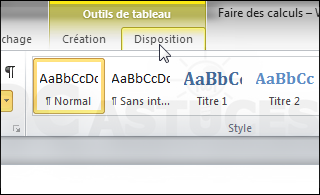
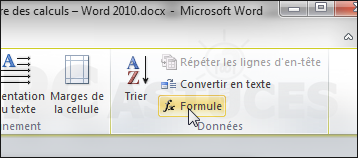
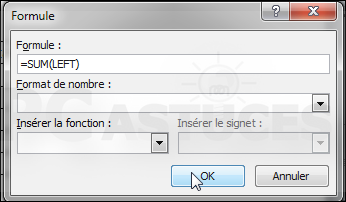
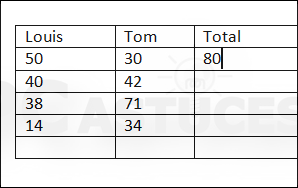
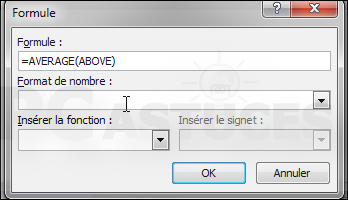
0 commentaires:
Enregistrer un commentaire