When you display a dialog box on the screen, you can access individual fields using the mouse. But sometimes it's faster to use the keyboard.
1- Press the Tab key to move from one input field to the next.
2- Simultaneously press the Alt and Tab to the previous field.
3- Use the arrow keys to move from one element to another.
4- Press the Spacebar to check a box or select an item.
1- Press the Tab key to move from one input field to the next.
2- Simultaneously press the Alt and Tab to the previous field.
3- Use the arrow keys to move from one element to another.
4- Press the Spacebar to check a box or select an item.

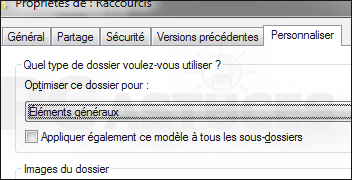
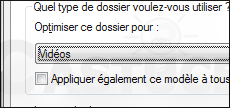
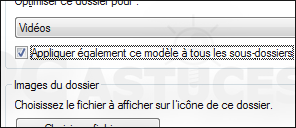
0 commentaires:
Enregistrer un commentaire